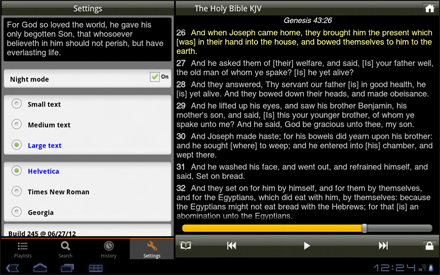$19.99
No Longer Available for Sale
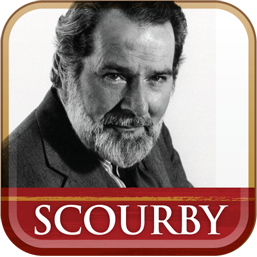
The Chicago Tribune wrote that Alexander Scourby has the greatest voice ever recorded. Watch our promotional video below and see if you agree. You can now get the greatest voice narrating the greatest book,the King James Bible and start enjoying newest way to access the Oldest book.
Features
Listen and Read at same time with verse highlights.
Build your own playlists of Scourby's verses!
A renewed, clean, distraction free interface.
Simple controls that anyone can use.
Look up chapter,book and verse in seconds.
Great for Bible Study and for daily bread.
Take it with you wherever you go.
Create sleep playlist.
Has electronic Bookmark, pick up where you left off.
History of what you have heard.
Volume control, stop start and mute button.
Day and Night Mode.
Change Font Size and Font Type.
Imagine this APP at your fingertips anytime-anywhere.

Tapping Listen from the main menu takes you to the Reader screen. On the left (in landscape mode) there will be a view with Tabs, positioned on the Playlist tab. This tab lists the predefined playlists that come with the app. You may edit these or create your own - except for the Holy Bible KJV playlist, which is a non-editable playlist containing every verse in the bible. On the right is the text of the bible with the current verse highlighted.
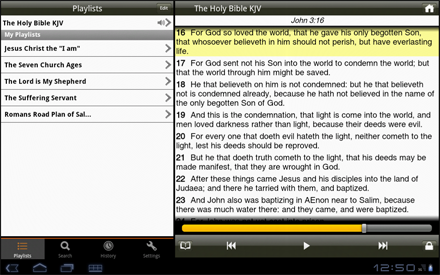
Clicking the Search Tab brings up the Search bar. Type in a word or phrase that you would like to search for in the bible and click the Search button. Search ignores the case of your search term, but spelling does matter! The entire contents of the bible will be searched in just a few seconds, and any verses containing your exact phrase will be returned to the list. Click on an item in the list and you will be prompted to either View the verse, or add it to a Playlist. If you choose to View the verse, it will appear in the Reader pane on the right, highlighted.
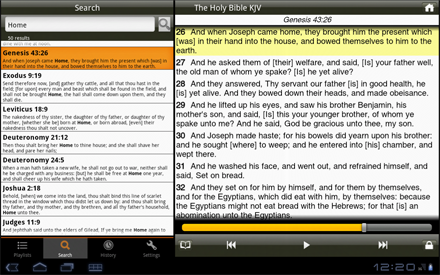
The Settings tab will allow you to change some global settings for the app's Reader pane. You can choose Night Mode to turn the background to black and the text to light grey to make it easier to read in the night time. You can choose between Small, Medium and Large text size, and select between three different fonts. At the bottom of the screen is some information about the specific build version of the App. This is useful information for us, if you should encounter a problem with the App. Please include this when you contact us for support.